Package com.coswald.jtalker.gui
Class CanvasPanel
- java.lang.Object
-
- java.awt.Component
-
- java.awt.Container
-
- javax.swing.JComponent
-
- javax.swing.JPanel
-
- com.coswald.jtalker.gui.CanvasPanel
-
- All Implemented Interfaces:
Colorizer,Initializable,ImageObserver,MenuContainer,Serializable,Accessible
public class CanvasPanel extends JPanel implements Initializable, Colorizer
A panel that allows drawing on it using a mouse. This class is basically a
JPanelwhospaintmethod has been altered to allow the ability to draw colors on it using mouse input. There is a lot of code used and edited with permission from Ray Toal (this class is essentially the code provided in the link, but edited to work with multiple line strokes and colors). When the canvas is drawn it looks like this: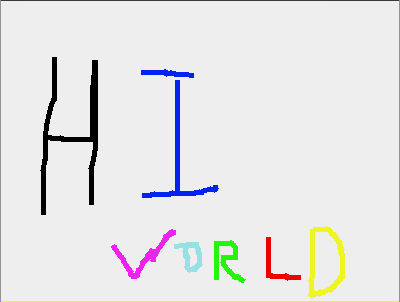
- Since:
- JTalker 0.1.5
- Version:
- 0.0.1
- Author:
- C. William Oswald
- See Also:
JPanel, Serialized Form
-
-
Nested Class Summary
Nested Classes Modifier and Type Class Description protected classCanvasPanel.CurveCreatorCreates a curve represented by a set of points based off of user input with the mouse.-
Nested classes/interfaces inherited from class javax.swing.JPanel
JPanel.AccessibleJPanel
-
Nested classes/interfaces inherited from class javax.swing.JComponent
JComponent.AccessibleJComponent
-
Nested classes/interfaces inherited from class java.awt.Container
Container.AccessibleAWTContainer
-
Nested classes/interfaces inherited from class java.awt.Component
Component.AccessibleAWTComponent, Component.BaselineResizeBehavior, Component.BltBufferStrategy, Component.FlipBufferStrategy
-
-
Field Summary
-
Fields inherited from class javax.swing.JComponent
listenerList, TOOL_TIP_TEXT_KEY, ui, UNDEFINED_CONDITION, WHEN_ANCESTOR_OF_FOCUSED_COMPONENT, WHEN_FOCUSED, WHEN_IN_FOCUSED_WINDOW
-
Fields inherited from class java.awt.Component
accessibleContext, BOTTOM_ALIGNMENT, CENTER_ALIGNMENT, LEFT_ALIGNMENT, RIGHT_ALIGNMENT, TOP_ALIGNMENT
-
Fields inherited from interface java.awt.image.ImageObserver
ABORT, ALLBITS, ERROR, FRAMEBITS, HEIGHT, PROPERTIES, SOMEBITS, WIDTH
-
-
Constructor Summary
Constructors Constructor Description CanvasPanel()Creates aCanvasPanel.
-
Method Summary
All Methods Instance Methods Concrete Methods Modifier and Type Method Description voidinit()Adds aCurveCreatorto theCanvasPanel.voidpaintComponent(Graphics g)Paints theCanvasPanel.voidsetColor(Color currentColor)Sets the color to draw with.-
Methods inherited from class javax.swing.JPanel
getAccessibleContext, getUI, getUIClassID, paramString, setUI, updateUI
-
Methods inherited from class javax.swing.JComponent
addAncestorListener, addNotify, addVetoableChangeListener, computeVisibleRect, contains, createToolTip, disable, enable, firePropertyChange, firePropertyChange, firePropertyChange, fireVetoableChange, getActionForKeyStroke, getActionMap, getAlignmentX, getAlignmentY, getAncestorListeners, getAutoscrolls, getBaseline, getBaselineResizeBehavior, getBorder, getBounds, getClientProperty, getComponentGraphics, getComponentPopupMenu, getConditionForKeyStroke, getDebugGraphicsOptions, getDefaultLocale, getFontMetrics, getGraphics, getHeight, getInheritsPopupMenu, getInputMap, getInputMap, getInputVerifier, getInsets, getInsets, getListeners, getLocation, getMaximumSize, getMinimumSize, getNextFocusableComponent, getPopupLocation, getPreferredSize, getRegisteredKeyStrokes, getRootPane, getSize, getToolTipLocation, getToolTipText, getToolTipText, getTopLevelAncestor, getTransferHandler, getVerifyInputWhenFocusTarget, getVetoableChangeListeners, getVisibleRect, getWidth, getX, getY, grabFocus, hide, isDoubleBuffered, isLightweightComponent, isManagingFocus, isOpaque, isOptimizedDrawingEnabled, isPaintingForPrint, isPaintingOrigin, isPaintingTile, isRequestFocusEnabled, isValidateRoot, paint, paintBorder, paintChildren, paintImmediately, paintImmediately, print, printAll, printBorder, printChildren, printComponent, processComponentKeyEvent, processKeyBinding, processKeyEvent, processMouseEvent, processMouseMotionEvent, putClientProperty, registerKeyboardAction, registerKeyboardAction, removeAncestorListener, removeNotify, removeVetoableChangeListener, repaint, repaint, requestDefaultFocus, requestFocus, requestFocus, requestFocusInWindow, requestFocusInWindow, resetKeyboardActions, reshape, revalidate, scrollRectToVisible, setActionMap, setAlignmentX, setAlignmentY, setAutoscrolls, setBackground, setBorder, setComponentPopupMenu, setDebugGraphicsOptions, setDefaultLocale, setDoubleBuffered, setEnabled, setFocusTraversalKeys, setFont, setForeground, setInheritsPopupMenu, setInputMap, setInputVerifier, setMaximumSize, setMinimumSize, setNextFocusableComponent, setOpaque, setPreferredSize, setRequestFocusEnabled, setToolTipText, setTransferHandler, setUI, setVerifyInputWhenFocusTarget, setVisible, unregisterKeyboardAction, update
-
Methods inherited from class java.awt.Container
add, add, add, add, add, addContainerListener, addImpl, addPropertyChangeListener, addPropertyChangeListener, applyComponentOrientation, areFocusTraversalKeysSet, countComponents, deliverEvent, doLayout, findComponentAt, findComponentAt, getComponent, getComponentAt, getComponentAt, getComponentCount, getComponents, getComponentZOrder, getContainerListeners, getFocusTraversalKeys, getFocusTraversalPolicy, getLayout, getMousePosition, insets, invalidate, isAncestorOf, isFocusCycleRoot, isFocusCycleRoot, isFocusTraversalPolicyProvider, isFocusTraversalPolicySet, layout, list, list, locate, minimumSize, paintComponents, preferredSize, printComponents, processContainerEvent, processEvent, remove, remove, removeAll, removeContainerListener, setComponentZOrder, setFocusCycleRoot, setFocusTraversalPolicy, setFocusTraversalPolicyProvider, setLayout, transferFocusDownCycle, validate, validateTree
-
Methods inherited from class java.awt.Component
action, add, addComponentListener, addFocusListener, addHierarchyBoundsListener, addHierarchyListener, addInputMethodListener, addKeyListener, addMouseListener, addMouseMotionListener, addMouseWheelListener, bounds, checkImage, checkImage, coalesceEvents, contains, createImage, createImage, createVolatileImage, createVolatileImage, disableEvents, dispatchEvent, enable, enableEvents, enableInputMethods, firePropertyChange, firePropertyChange, firePropertyChange, firePropertyChange, firePropertyChange, firePropertyChange, getBackground, getBounds, getColorModel, getComponentListeners, getComponentOrientation, getCursor, getDropTarget, getFocusCycleRootAncestor, getFocusListeners, getFocusTraversalKeysEnabled, getFont, getForeground, getGraphicsConfiguration, getHierarchyBoundsListeners, getHierarchyListeners, getIgnoreRepaint, getInputContext, getInputMethodListeners, getInputMethodRequests, getKeyListeners, getLocale, getLocation, getLocationOnScreen, getMouseListeners, getMouseMotionListeners, getMousePosition, getMouseWheelListeners, getName, getParent, getPropertyChangeListeners, getPropertyChangeListeners, getSize, getToolkit, getTreeLock, gotFocus, handleEvent, hasFocus, imageUpdate, inside, isBackgroundSet, isCursorSet, isDisplayable, isEnabled, isFocusable, isFocusOwner, isFocusTraversable, isFontSet, isForegroundSet, isLightweight, isMaximumSizeSet, isMinimumSizeSet, isPreferredSizeSet, isShowing, isValid, isVisible, keyDown, keyUp, list, list, list, location, lostFocus, mouseDown, mouseDrag, mouseEnter, mouseExit, mouseMove, mouseUp, move, nextFocus, paintAll, postEvent, prepareImage, prepareImage, processComponentEvent, processFocusEvent, processHierarchyBoundsEvent, processHierarchyEvent, processInputMethodEvent, processMouseWheelEvent, remove, removeComponentListener, removeFocusListener, removeHierarchyBoundsListener, removeHierarchyListener, removeInputMethodListener, removeKeyListener, removeMouseListener, removeMouseMotionListener, removeMouseWheelListener, removePropertyChangeListener, removePropertyChangeListener, repaint, repaint, repaint, requestFocus, requestFocus, requestFocusInWindow, resize, resize, setBounds, setBounds, setComponentOrientation, setCursor, setDropTarget, setFocusable, setFocusTraversalKeysEnabled, setIgnoreRepaint, setLocale, setLocation, setLocation, setMixingCutoutShape, setName, setSize, setSize, show, show, size, toString, transferFocus, transferFocusBackward, transferFocusUpCycle
-
-
-
-
Method Detail
-
init
public void init()
Adds aCurveCreatorto theCanvasPanel.- Specified by:
initin interfaceInitializable
-
setColor
public void setColor(Color currentColor)
Sets the color to draw with.
-
paintComponent
public void paintComponent(Graphics g)
Paints theCanvasPanel. This is where a lot of the graphical heavy lifting is done. Every time a new point is added to a curve, the canvas will redraw itself (calling this method). This will draw all of the points that have been added to the canvas, as well as draw them with the correct colors. It will draw them using lines between each point, and will use the stroke size defined inGUIConstants, 5. This code is inspired by this article.- Overrides:
paintComponentin classJComponent- Parameters:
g- The graphics context to use.
-
-